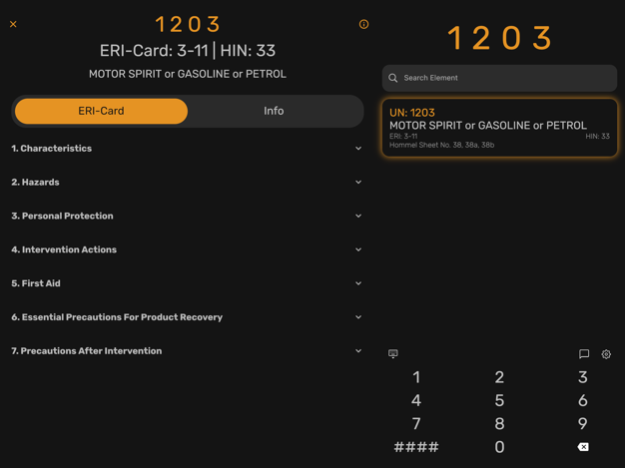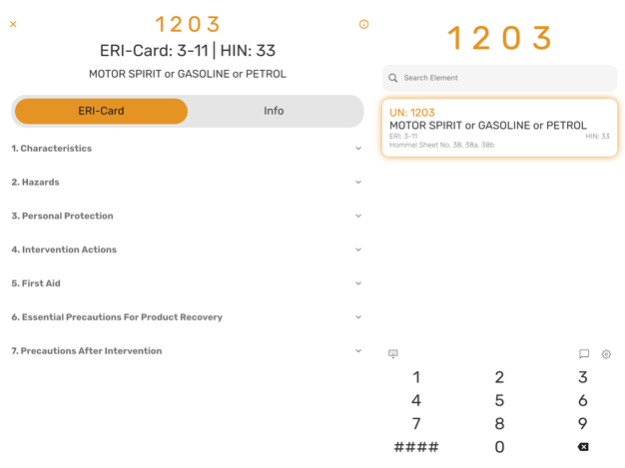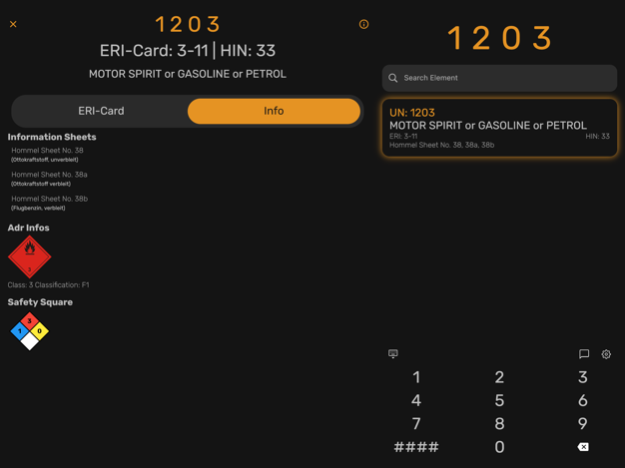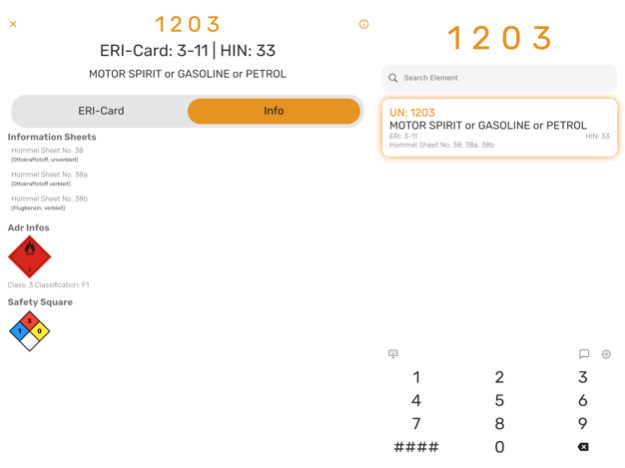UN Number 3.5.1
Continue to app
Free Version
Publisher Description
Hazardous Materials Reference Guide:
You can enter the UN number after starting the application using a big and easy to use keypad. Information can thus be retrieved quickly.
This product uses ERI-Cards based Information but is not endorsed, certified or otherwise approved in any way by CEFIC.
"The CEFIC Emergency Response Intervention Cards (ERICards or ERIC's) provide guidance on initial actions for fire crews when they first arrive at the scene of a chemical transport accident without having appropriate and reliable product specific emergency information at hand".
(source: :www.ericards.net)
The ERICards are displayed as a table following the seven categories.
An internet connection is not needed to display the ERICards. Therefore, the app can be used with an ipod touch or in remote areas
without internet connection.
------------------------
Disclaimer:
The information displayed is based on the CEFIC-"Emergency Response Intervention Cards" (ERI-Cards). They are available at the Cefic website free of charge. The price you pay for this application is for the user-interface, data-formatting and search function.
Cefic has developed ERICards in good faith and has made every effort to ensure the reliability and completeness of the information provided. They are designed as guidelines to be used by fire crews, in the case of an emergency response to a chemical transport accident. The information available on the ERICards should be applied on the basis of sound judgement, taking into consideration the particular circumstances of each accident and the specialised equipment available. Consequently, this information may not be sufficient or appropriate in all cases and the Cefic and 2denker will not be liable for the results of any misinterpretation or misuse of this information by fire crews or any other persons.
Tags:
Hazardous Materials Reference
Dec 14, 2023
Version 3.5.1
Minor bug fixes and performance improvements.
About UN Number
UN Number is a free app for iOS published in the Reference Tools list of apps, part of Education.
The company that develops UN Number is ZWEIDENKER Holding GmbH. The latest version released by its developer is 3.5.1.
To install UN Number on your iOS device, just click the green Continue To App button above to start the installation process. The app is listed on our website since 2023-12-14 and was downloaded 22 times. We have already checked if the download link is safe, however for your own protection we recommend that you scan the downloaded app with your antivirus. Your antivirus may detect the UN Number as malware if the download link is broken.
How to install UN Number on your iOS device:
- Click on the Continue To App button on our website. This will redirect you to the App Store.
- Once the UN Number is shown in the iTunes listing of your iOS device, you can start its download and installation. Tap on the GET button to the right of the app to start downloading it.
- If you are not logged-in the iOS appstore app, you'll be prompted for your your Apple ID and/or password.
- After UN Number is downloaded, you'll see an INSTALL button to the right. Tap on it to start the actual installation of the iOS app.
- Once installation is finished you can tap on the OPEN button to start it. Its icon will also be added to your device home screen.